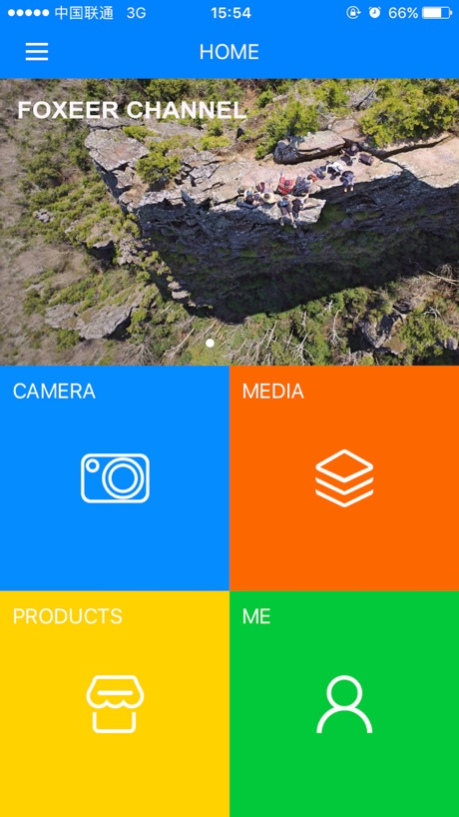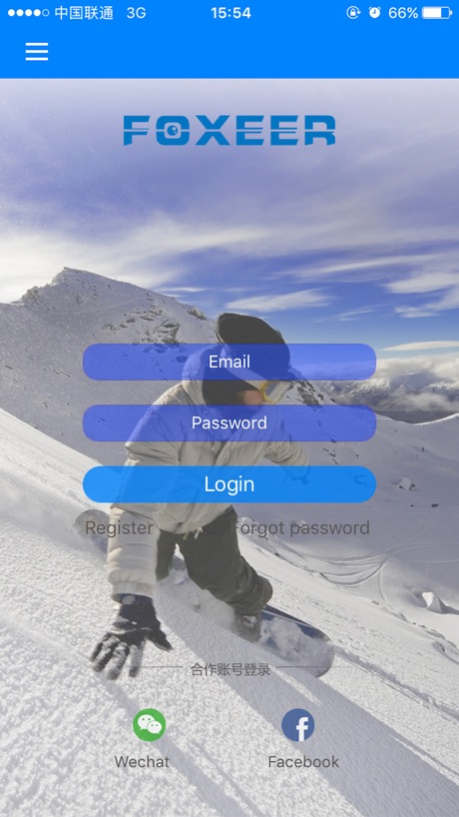FOXEER 1.4.1
Free Version
Publisher Description
FOXEER BOX?real?4k?action?camera, with cube form, water-ressistant and filter replacement. It built?with?the?new?generation?Ambarella?A12S75?chip, adopt?28nm?low-power?dissipation?CMOS?techonology, 792MHz?Dual-Core?Cortex-A9?ARM?CPU, high-efficient?digital?signal?processor(DSP). Sony?IMX117?12MP, 1/2.3?Inch?sensor, low?power?dissipation, perform?well?in?low?light. Built?with?aspheric?glass?7G?HD?optical?glass?lens,?155° super?wide-angle, truly?restore?live?image. Support?4k30fps,1080p120fps,720p240fps, with?SuperVision?function, bring?you?super?shock?visuals.
FOXEER BOX 真4K运动相机,立方体外形,放泼溅设计,可更换滤镜。内置安霸新一代A12S75芯片,采用28纳米低功耗CMOS技术,792MHz双核Cortex-A9 ARM处理器,高效数字信号处理器(DSP)。 索尼IMX117 1200万像素,1/2.3寸传感器,低功耗,低光效果好。内含非球面玻璃镜片的7G高清光学玻璃镜头,155度超大广角,真实还原现场画面。支持4K30fps、1080P120fps、720P240fps,更有SuperVision功能,带来超震撼的视觉效果。
Oct 12, 2017
Version 1.4.1
Apple 已更新此 App 以显示 Apple Watch App 图标。
1. Increase Auto Sleep Mode function that doubled standby time.
2. Increase Video Lenght Limit function.
3. Increase Loop Recording switch.
4. Increase Video Timing Alarm function.
5. Improve system stability and compatibility.
1. 增加Legend 3和BOX相机自动休眠功能,待机时间提升1倍。
2. 将循环录像功能拆分为视频时长限制和循环录像,可以在不开启循环录像的情况下,将录制的视频保存成小段。
3. 增加录像定时报警功能。
4. 增加系统兼容性和稳定性。
About FOXEER
FOXEER is a free app for iOS published in the Screen Capture list of apps, part of Graphic Apps.
The company that develops FOXEER is 飞翼科技有限公司. The latest version released by its developer is 1.4.1. This app was rated by 3 users of our site and has an average rating of 2.7.
To install FOXEER on your iOS device, just click the green Continue To App button above to start the installation process. The app is listed on our website since 2017-10-12 and was downloaded 114 times. We have already checked if the download link is safe, however for your own protection we recommend that you scan the downloaded app with your antivirus. Your antivirus may detect the FOXEER as malware if the download link is broken.
How to install FOXEER on your iOS device:
- Click on the Continue To App button on our website. This will redirect you to the App Store.
- Once the FOXEER is shown in the iTunes listing of your iOS device, you can start its download and installation. Tap on the GET button to the right of the app to start downloading it.
- If you are not logged-in the iOS appstore app, you'll be prompted for your your Apple ID and/or password.
- After FOXEER is downloaded, you'll see an INSTALL button to the right. Tap on it to start the actual installation of the iOS app.
- Once installation is finished you can tap on the OPEN button to start it. Its icon will also be added to your device home screen.